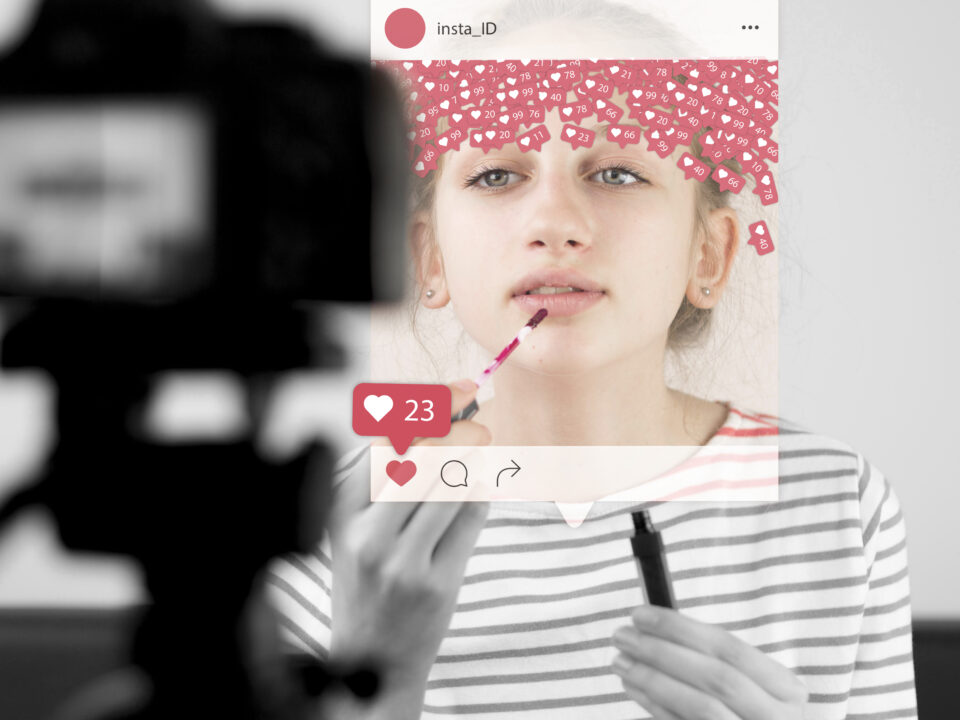- ⚡ Buy real followers with fast delivery!
- [email protected]
How to Pin Comments on Instagram: A Step-by-step Guide

13 Best Instagram Highlight Ideas to Curate Your Feed Like a Pro
July 20, 2023Expand Your Horizons: 10 Tips to Promote Your Instagram Effectively
July 20, 2023Get ready to immerse yourself in the thrilling world of Instagram! With its captivating pictures, engaging stories, and interactive comments, this platform is sure to keep you hooked.
In this realm of digital engagement, comments play a pivotal role in driving conversations and strengthening community bonds. Here, your photos become a portal for discussions, humor, appreciation, and, sometimes, vital information.
One of Instagram's more recent features to enhance this interaction is the power to pin comments. This function allows you to spotlight particular comments, placing them right at the top of the comment section and making them the first thing your visitors see when they dive into the discussion.
In this comprehensive guide, we will unravel this handy feature, deeply diving into what pinning comments on Instagram entails, how to use it, and how it can help you create engaging conversations on your posts. Buckle up, and let's explore this together!
What Does It Mean to Pin an Instagram Comment?
Imagine you could spotlight a comment that made you laugh, shared valuable information, or just warmed your heart. That's exactly what pinning an Instagram comment lets you do! It's like giving a gold star to a comment that you think deserves extra attention.
Pinning an Instagram comment is a user-friendly feature that places a chosen comment at the top of the comments feed. This means that it's the first comment other users see when engaging with your post.
You might ask, why is this a big deal? Well, it influences the tone of the conversation. It's an opportunity to set a positive vibe or to highlight information or humor that you think contributes to the post.
The beautiful thing about this feature is its simplicity. In a sea of comments, the ones you pin become your handpicked pearls, immediately grabbing attention.
Whether you have a public figure's account with hundreds of thousands of followers or just a personal account shared among friends, you can use this tool to control the narrative of your Instagram posts, fostering positive and meaningful engagements.
And the best part? You can pin up to three comments on a single post! So, you have multiple opportunities to spotlight those 'star' comments. Stay tuned as we dive deeper into how to pin comments on different devices.
Pinning Comments on Instagram with Android
As an Android user, you'll be thrilled to know that pinning a Instagram comment is a walk in the park. All it takes is a few simple steps to make your favorite comments stand out on your post. So, let's jump right in and break it down, step-by-step.
- Find your post: Start by launching the Instagram app on your Android phone. To pin a comment, simply scroll through your feed and locate the post where you want to pin it. Once you've located the post, tap the speech bubble icon below the photo or video. This will open up the comments section for that post.
- Select the comment: Now, you'll see a list of all the comments on your post. Please browse through the comments and select the one that you wish to pin. Maybe it's a kind compliment, a helpful tip, or a clever quip that made you chuckle.
- Pin the comment: Once you've decided on a comment, press and hold it. A toolbar will pop up at the top of the screen. In that toolbar, you'll see a pushpin icon. Tap on this icon to pin the comment.
- Confirm your action: You'll get a confirmation message after tapping the pushpin icon. It's Instagram's way of checking that you're sure about your choice. So, just tap on the 'Pin comment' button in the message.
And there you have it! Your selected comment is now placed at the top of your post's comments section. This means that when someone views the comments on your post, the one you've pinned will be the first one they see. Remember, you can do this for up to three comments per post.
Additionally, pinning a comment can really add an extra touch to your Instagram post, setting a tone or highlighting feedback you find valuable. So go on, give it a try!
Pinning Instagram Comments on iPhone
If you're an iPhone user, no need to worry! Pinning an Instagram comment is just as straightforward. Let's take a look at how you can easily bring the comments you love to the top of your posts.
- Open your post: Launch the Instagram app on your iPhone and head to your profile. Scroll down to find the post that you want to pin a comment on. Tap on the speech bubble icon beneath the photo or video to open up the comments section.
- Choose the comment: You'll now see a list of all the comments made on your post. Take a moment to go through them and find the one you'd like to pin. This could be a sweet message from a friend, an insightful observation, or a witty remark that adds a dash of humor.
- Pin the comment: Once you've picked out a comment, you need to swipe left on it. When you do this, several icons will pop up. Look for the pushpin icon and tap it to pin the comment.
- Confirm the action: A notification message will appear after you've tapped the pin icon. This message informs you that you can pin up to three comments on each post. To confirm, tap the 'Pin comment' button in the message.
Great news! The selected comment has been safely pinned at the top of the comment section of your post. This ensures that it will be the first thing viewers see when they browse through the comments on your post.
By pinning comments, you can showcase appreciation, create a certain vibe, or emphasize valuable input. So, go on and give it a whirl!
Is It Possible to Pin Your Own Instagram Comment?
We've discussed pinning comments from others on your posts, but what about pinning your own comments? Well, Instagram has certain restrictions regarding this.
Unlike some other social platforms, such as YouTube or TikTok, where creators often pin their own comments to engage with followers or provide additional context to their posts, Instagram doesn't permit this.
The ability to pin a comment on Instagram was introduced with specific intent. It was mainly to promote positivity and combat cyberbullying.
By allowing users to pin comments, Instagram gave them a way to highlight positive, wholesome, and valuable input from others and potentially drown out any negative or harmful remarks.
So, if you're thinking about pinning your own comment on your post, unfortunately, you won't be able to do so. Instagram only lets you reply to or delete your own comments. This may seem limiting, but it also pushes you to interact more genuinely with your audience.
Let them take center stage, respond to their feedback, and maybe pin their comment if it resonates with your post or encourages positivity in your Instagram space.
How to Unpin an Instagram Comment?
Now that you know how to pin Instagram comments, you might wonder, "What if I change my mind? Can I unpin a comment?" The answer is yes. Instagram allows you to unpin comments with equal ease as pinning them.
Whether you're using Android or iPhone, the process remains pretty straightforward. Suppose you've decided a particular comment doesn't fit as the top-pinned message anymore, or you want to replace it with a newer one. Here's how you can remove it:
First, locate the comment you've pinned and want to unpin. This will be easy as your pinned comments always sit at the top of the comments section on your post.
Once you've found the comment, swipe from right to left on it. A series of icons will appear. Among these, the pushpin icon you tapped to pin the comment will be there. Tap on it again.
Doing so will remove the comment from the pinned position. It's as simple as that. Remember, you can always change which comments get pinned, allowing you to highlight the most relevant or positive comments at any given time.
Tips for Using Pinned Comments on Instagram
Pinning comments on Instagram isn't just about getting a handle on the flow of responses; it can also be a smart strategy to enhance user engagement, amplify positive sentiments, and manage your social media presence more effectively. Here are some tips to get the most out of this feature:
Highlight positive feedback: Using the pin comment feature is an excellent way to showcase positive feedback. By pinning such comments, you're not only acknowledging the appreciation but also encouraging more of such positivity.
Address important information: If a comment adds valuable information or context to your post, pinning it can help ensure that other visitors see this. Additionally, this could be a clarification, an insightful observation, or additional resources.
Promote engagement: Pinning comments can stimulate further interaction, helping you to get more Instagram comments. For instance, you can pin a question asked by a follower and answer it.
This not only values their curiosity but also prompts other followers to participate, resulting in increased engagement and comment activity.
Rotate pinned comments: Since you can pin up to three comments and unpin them anytime, you can rotate them frequently to give the spotlight to different followers. This constant refreshing makes your comment section dynamic and engaging.
Use pinned comments for announcements: If you have important news to share, such as an upcoming event, a new product launch, or a change in content, pinning a comment about it can ensure maximum visibility.
Filter out negativity: Pinning comments give you some control over the tone of the discussion under your post. You can subtly steer the conversation away from negative or unhelpful remarks by highlighting positive or constructive comments.
Remember, pinning comments is more than just a moderation tool. When used creatively and thoughtfully, it can become a part of your larger social media strategy, boosting interaction, spreading positivity, and building a more connected Instagram community.
Boost the Number of Comments and Likes on Your Posts with Our Products
Buy Instagram Views
From $0,99Buy Instagram Followers
From $3,99Buy Instagram Auto Likes
From $2,99Buy Instagram Comments
From $2,99Buy Instagram Likes
From $0,99
Final Thoughts
Instagram's pinned comments feature is a valuable tool to enhance social interaction and positivity on the platform.
By understanding the mechanics of how to pin, unpin, and best use this feature, users can improve the quality of conversations happening in their posts' comment sections.
Whether it's an important update, a friendly interaction, or a comment that adds value, users now have more control over how comments get presented to their audience.
By optimizing this feature, you can even attract more Insta followers as people appreciate the well-managed and engaging interaction on your posts.
Furthermore, by promoting more positive and meaningful exchanges, Instagram continues to evolve as a platform that prioritizes user satisfaction and enjoyable online experiences.