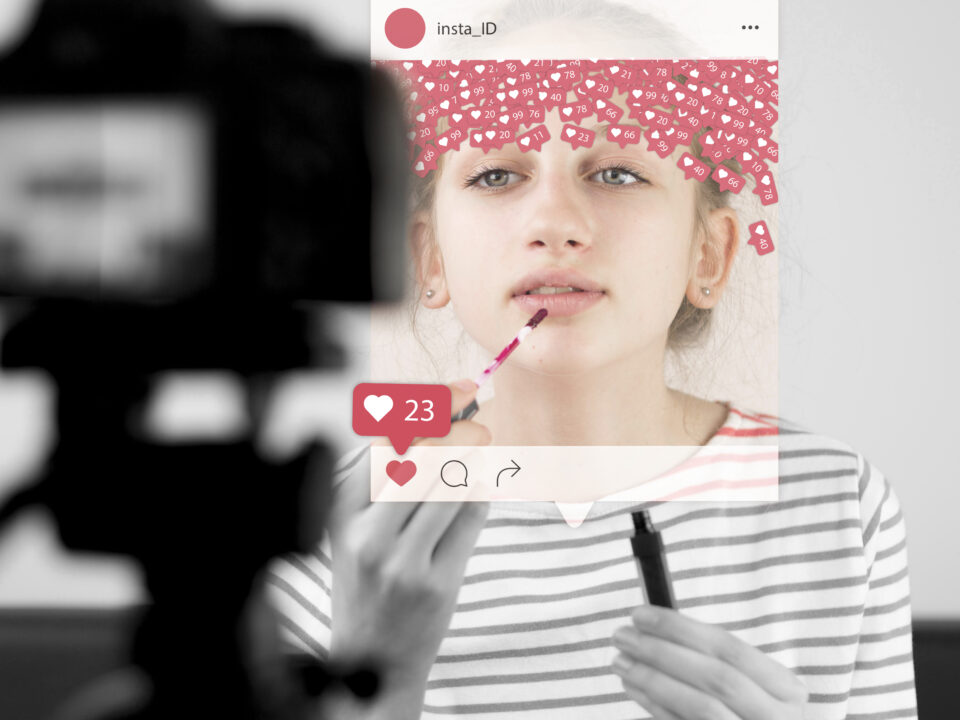- ⚡ Buy real followers with fast delivery!
- [email protected]
Instagram Creator Studio: What It Is and How to Use It

Six Effective Methods to Turn off Instagram Read Receipts
June 28, 2023
10 Reasons Why I Can’t Create an Instagram Account
June 29, 2023Have you ever stumbled upon the term 'Instagram Creator Studio' and wondered what it's all about? If so, you're in the right place. Instagram Creator Studio is a phenomenal tool that every Instagram user, particularly content creators, should get familiar with. It's a dashboard that brings a lot of Instagram's handy features right to your computer screen.
From posting eye-catching photos and captivating videos on your Instagram feed to creating engaging IGTV content, Instagram Creator Studio has got you covered. And that's not all! This tool also helps you manage your posts, gain valuable insights into your account's performance, and even schedule your content ahead of time. Pretty cool, right?
Understanding and making the most of Instagram Creator Studio can be a game-changer for your Instagram experience, helping you engage with your followers more efficiently and effectively. So, let's dive into this exciting world and discover how you can use Instagram Creator Studio to its fullest potential!
Understanding Instagram Creator Studio
Let's clear up any confusion and get a firm grasp on what Instagram Creator Studio really is.
Instagram Creator Studio is essentially your own command center for everything Instagram. Think of it as a one-stop shop where you can manage all your Instagram activities right from your computer. But wait - it's not just for browsing your feed or replying to comments - it offers much more!
Imagine being able to schedule your posts ahead of time so that they hit your feed exactly when your followers are most active. Or having the power to deep-dive into your account's performance, understanding which posts your followers love the most and why. That's the power Instagram Creator Studio brings to your fingertips!
However, it doesn't stop at posts and analytics. It also allows you to post IGTV videos directly from your computer. No more struggling with long videos on your small smartphone screen! And if you have a business partner, you can effortlessly tag them in your posts too.
In short, Instagram Creator Studio simplifies your Instagram experience, providing valuable tools to manage your content, analyze performance, and engage more effectively with your audience. Now, let's learn how to put these fantastic features to use!
Getting Started with Instagram Creator Studio
Ready to dive in and get your hands on Instagram Creator Studio? Let's go step-by-step to ensure you start on the right foot.
- Switch to a Creator or Business profile: Instagram Creator Studio isn't for personal profiles. So, the first step is to switch your account to a Creator or Business profile. You can do this from your account settings in the Instagram app.
- Log into Creator Studio: Once your profile is set, open a new tab in your web browser and visit Creator Studio. Log in with the same Instagram account. You're in!
- Get familiar with the dashboard: Now that you're logged in, take some time to explore the dashboard. On the left, you'll find options to create posts, check insights, and much more.
- Connect to Facebook: If you manage a Facebook page, you can connect it to your Instagram profile here. It'll let you simultaneously post content on both platforms. Quite the time-saver!
In the following sections, we'll explore how to post on Instagram feed and IGTV and how to use the advanced features of Instagram Creator Studio. Stay tuned!
Posting on Instagram via Creator Studio
Posting on Instagram using Creator Studio is easy as pie. Let's explain how you can share your awesome content with your followers.
- Navigate to 'Create Post': On the dashboard, spot the 'Create Post' control on the left-hand side. Click on it, and you'll see two options pop up: 'Instagram Feed' and 'IGTV.'
- Choose 'Instagram Feed': To share photos or videos on your feed, click on 'Instagram Feed.' A new window will open asking you to pick an account and draft your post.
- Craft your post: Now comes the creative part. Fill in all the details, from the engaging caption (don't forget those important hashtags) to location tags. You can even add Alt text for visually impaired followers.
- Upload your content: Click on the "Add Content" button to upload your photos or videos. Creator Studio offers neat editing tools to give your content that extra polish.
- Schedule or post instantly: Want to share your post right away? Hit the "Publish" button. If you'd like to schedule it for later, you can set a date and time.
By following these steps, you'll master the art of posting to your Instagram feed via Creator Studio. But what about IGTV videos? Let's tackle that next.
Posting IGTV Videos via Creator Studio
IGTV, Instagram's video feature, is a fantastic way to share longer video content with your followers. It's like having your own personal TV channel on Instagram! The good news is that you can manage this directly from Instagram Creator Studio.
- Creating your IGTV post: When you're ready to make an IGTV video, start by choosing "IGTV" in the 'Create Post' menu. This takes you to a new tab, which is like your blank canvas for creating your video post.
- Title and description: Like any good video, your IGTV video needs a catchy title. Type this into the title bar. Then, add a description in the box below. This is your chance to give your audience a glimpse of what they'll see in your video.
- Choosing a cover image: Next, you'll need to pick a cover image. This is like the cover of a book—it's what people will see before deciding to watch your video. You can choose from images provided by Instagram or upload one from your device.
- Where will your post appear?: Now, decide where you want your video to show up. If you want it to appear on your page, tick the box next to your page's name. You can also share a preview to your feed, which will place it in your Instagram profile grid as well as the IGTV tab.
- Publishing your IGTV post: Finally, when everything is set, and you're happy with your video, hit the "Publish" button. Voila! Your IGTV video is now live for your followers to enjoy.
Creating IGTV videos with Instagram Creator Studio is a simple, streamlined process. It puts you in the director's chair, letting you share engaging, long-form video content directly with your audience.
Advanced Settings in Instagram Creator Studio
Instagram Creator Studio isn't just about making and scheduling posts. It's also packed with nifty features that give you even more control over your content and interactions. Let's dive into these advanced settings.
Regulating Comments
Ever wished you could control who comments on your posts? With Instagram Creator Studio, you can! There's a "Comments" feature that allows you to manage who can engage with your content. You can even switch off the commenting feature if you want to.
Branded Content
If you're partnering with other businesses, you'll love the "Branded Content" option. This feature allows you to tag your business partners. It's a wonderful way to promote shared ventures or collaborations.
Accessibility
Inclusivity is a key value shared by Instagram and its Creator Studio. With the "Accessibility" feature, you can add Alt text to your images. Alt text is a description that helps visually impaired followers understand your photos. It's like painting a picture with words for those who can't see it themselves.
Assistive technologies, such as screen readers, read out the Alt text, giving users a clear understanding of the image's content. You have the option to write your own descriptions, adding your brand's personality, or let the tool generate one automatically.
By prioritizing accessibility, your content becomes more inclusive, reaching more followers within the Instagram community.
Overall, Instagram Creator Studio is about more than posting and scheduling. With these advanced settings, it's easier to manage your interactions, promote collaborations, and make your content accessible to all your followers. It truly is a game-changer for Instagram content creators.
Benefits of Instagram Creator Studio for Content Creators
The Instagram Creator Studio is like a magic wand for content creators. It's a one-stop shop for managing your Instagram presence and connecting with your audience. Let's delve into some of the most impactful benefits it provides.
It's all about engagement: Using Instagram Creator Studio can help you increase engagement - with that, you get more likes and comments on your posts. It provides a convenient way to create, schedule, and manage your content in one place. This simplifies the process and gives you more time to connect with your followers.
Powerful insight tools: Creator Studio comes with a toolbox full of analytics features. These insights into your followers' behavior can help you discover what works and what doesn't, so you can create content that resonates.
Easy scheduling: Say goodbye to alarm reminders to post on Instagram! With Creator Studio's scheduling tool, you can set your posts to go live whenever you want. This feature helps you post consistently and reach your followers when they're most active.
Enhanced accessibility: Instagram is for everyone, and Creator Studio can help ensure your content is too. Its accessibility feature lets you write Alt text for your images, describing them for visually impaired users.
Streamlined management: From your Instagram feed to IGTV, Creator Studio makes managing all aspects of your Instagram presence a breeze. You can even cross-post to Facebook, extending your reach even further.
The Instagram Creator Studio is more than just a tool—it's a game-changer for content creators. With its range of features and user-friendly interface, it makes creating and sharing engaging content a fun and fulfilling process.
Attract More Followers to Your Profile with Our Products
Buy Instagram Views
From $0,99Buy Instagram Followers
From $3,99Buy Instagram Auto Likes
From $2,99Buy Instagram Comments
From $2,99Buy Instagram Likes
From $0,99
The Bottom Line
Instagram Creator Studio is like a magic toolbox. It's filled with things that help you share your posts and videos in a smarter way. You can learn more about the people who like your posts. Also, you can find out when it's the best time to share new stuff.
Plus, it's not just about regular posts. You can use Creator Studio for your IGTV videos too. With this tool, it's easier to connect with your followers and share what you love. It's like having a secret helper for your Instagram journey.
So, go ahead and try it. See what new adventures you can find with Instagram Creator Studio. It's time to step up your Instagram game!