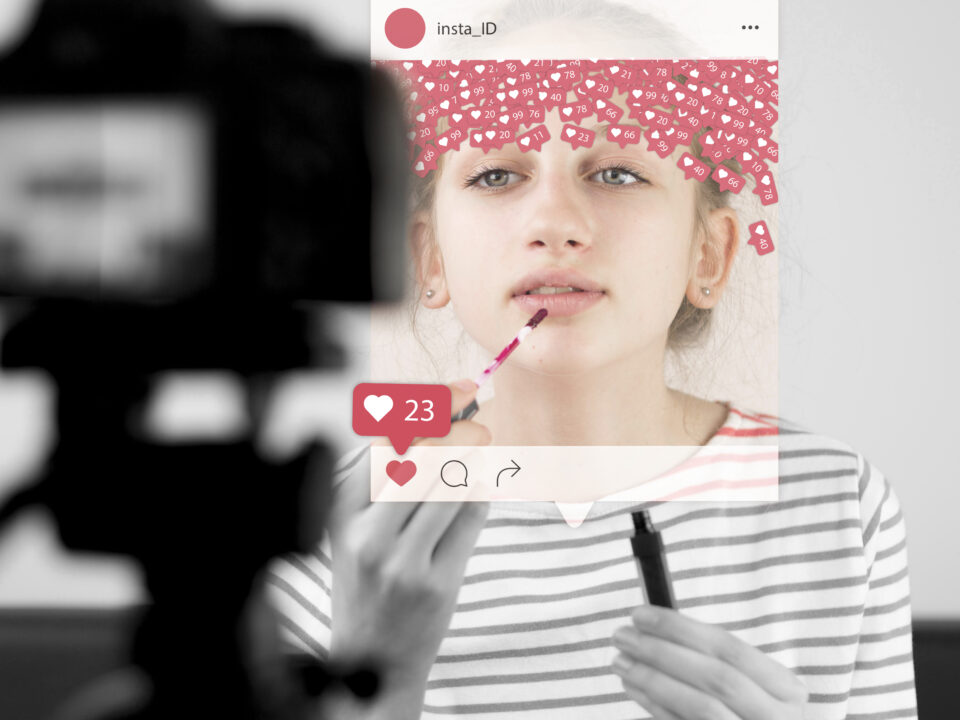- ⚡ Buy real followers with fast delivery!
- [email protected]
How to Turn off Likes and Comments on Instagram: A Step-by-step Guide

How to React to Messages on Instagram: A Step-by-step Guide
May 29, 2023
How Does the Instagram Algorithm Work in 2023?
May 31, 2023Did you know that Instagram has over 2.35 billion active users each month? That's a crowd larger than the entire population of Europe! It's no wonder that Instagram has become a bustling platform where people share slices of their lives through beautiful photos, engaging stories, and clever captions.
However, with such a massive audience, it's natural for some users to seek privacy and control over their interactions. Perhaps that's why you're here.
Instagram offers features such as disabling comments and likes on posts, granting users more power over their social media presence. Whether it's to avoid unnecessary spam, avoid online negativity, or just to enjoy a private moment, turning off likes and comments can truly enhance your Instagram experience.
So, let's take a journey together, exploring how to tweak these settings step by step. Also, don't worry; I've got you covered, whether you're a seasoned Instagram user or just getting started. Ready? Let's dive in!
Understanding Instagram's Privacy Features
Instagram, the picture-dominating social media platform, is much more than a hub for sharing life's significant moments. It's designed to cater to various user needs and preferences, offering several ways to customize the experience.
While some users may focus on how to get more followers on Instagram, others prioritize privacy and seek tools to create a more personal and controlled space. This is where Instagram's privacy features come into play. So, let's delve deeper into understanding these features.
When you think of Instagram privacy, the first feature that comes to mind is probably the 'Private Account' option. This allows you to choose who can see your posts, your stories, and even your list of followers and followings. However, Instagram's privacy options go beyond that; you can also control who sends you direct messages or adds you to a group chat.
Perhaps two of the most interesting and less well-known features are the ability to disable likes and comments on your posts. This is fantastic news for anyone wanting to share a moment without opening it up for public judgment or commentary. Sometimes, you just want to share a moment for what it is without being concerned about how many likes it garners or what people have to say about it.
The beauty of these features is that they're available for everyone, and you can apply them to individual posts. This means you can choose to turn off likes and comments for one post but leave them enabled for another. Additionally, this flexible approach to privacy ensures that your Instagram experience remains as unique and individualized as you are.
Remember, your digital space is your own, and you have the right to shape it in a way that suits you. Now, let's discover how to turn off likes and comments on Instagram.
Step-by-step Guide to Turn off Comments on New Instagram Posts
Now that we've covered Instagram's privacy features let's explore how to disable comments on your new posts. Instagram makes this simple and quick to do. Just follow these easy steps:
- Open Instagram: Tap on the Instagram app on your device. You'll find yourself on the home screen.
- Start a new post: At the bottom of the screen, you'll notice a plus sign (+). Tap on it to start a new post. You can select a photo or video from your library or take a new one.
- Advance to the 'Next' screen: After selecting your photo or video, tap 'Next' on the top right corner of the screen.
- Move to 'Advanced Settings': Before you tap 'Share,' go to 'Advanced Settings' at the bottom of the screen.
- Turn off comments: Here, you'll see an option to 'Turn Off Commenting.' Slide the toggle on, and you're all set. No one will be able to comment on your post once it's shared.
- Share your post: Go back and add your desired caption, tags, or location if you want. When you're ready, tap 'Share.'
There you have it! Your post will go live on your profile but without the option for others to comment. Don't worry; if you change your mind later, Instagram allows you to turn commenting back on for your post. It's all about flexibility and control.
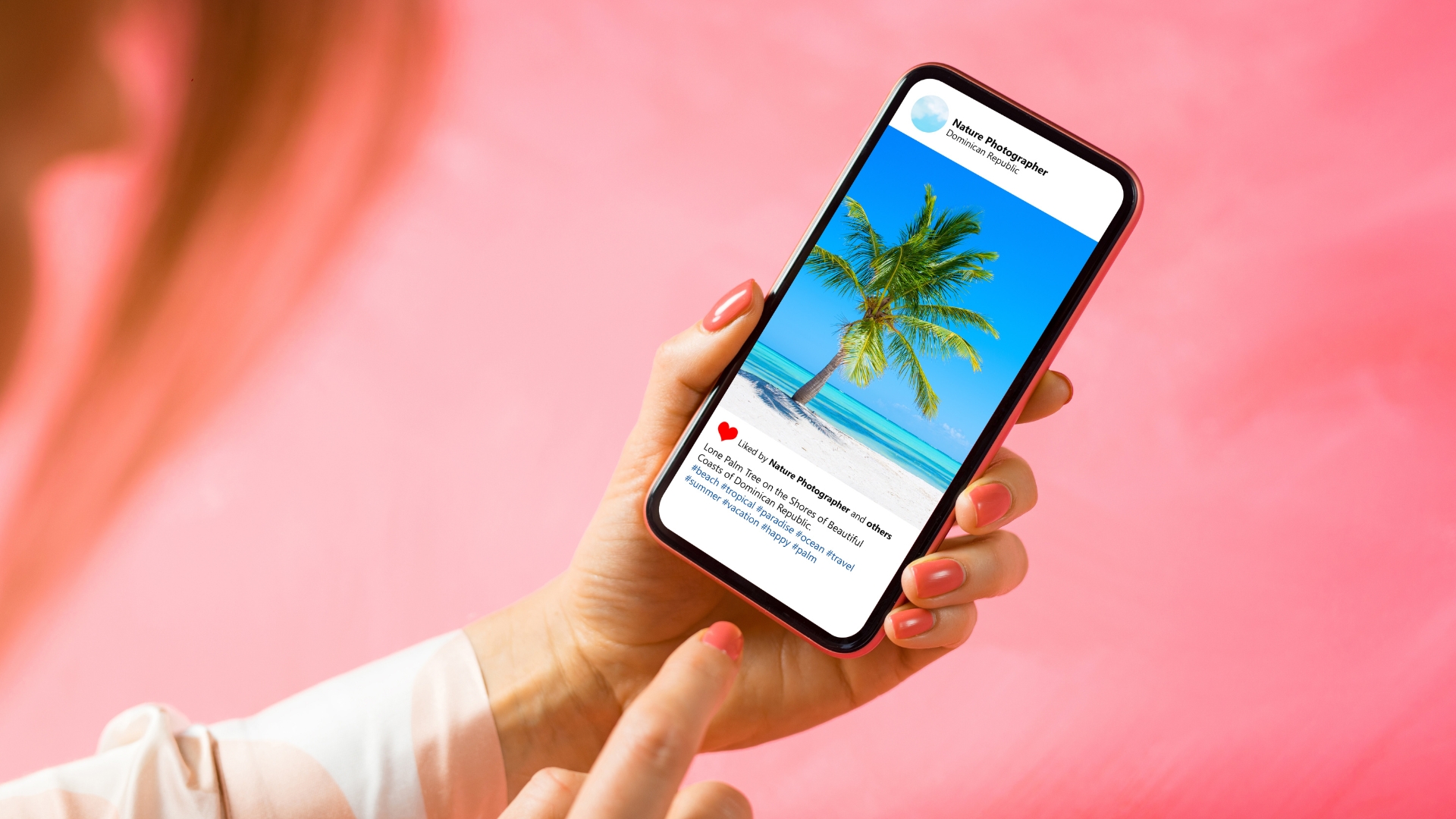
Step-by-step Guide to Turn off Comments on Existing Instagram Posts
Great, you now know how to turn off comments for new posts. But what if you have an existing post and wish to disable comments on it? Don't worry because Instagram lets you do that, too. Here's how to do it:
- Open Instagram: The first step is, of course, to open the Instagram app on your device.
- Go to your profile: Tap on your profile picture at the bottom-right corner of the screen to access your profile page.
- Find the post: Scroll through your posts and find the one where you want to disable comments.
- Access post options: On the top right of your chosen post, you'll see three vertical dots (⋮). Tap on them to open a menu with additional options.
- Turn off comments: In the menu, you'll find an option that says 'Turn Off Commenting.' Select it, and voila! The comments are now disabled for that particular post.
Just like that, you've disabled comments on an existing post. Remember, this decision is not permanent. Instagram lets you turn the comments back on whenever you wish, and it's just another way the platform puts you in control of your social media experience.
How to Turn off Likes on Instagram Posts
Turning off likes on Instagram posts is a newer feature Instagram introduced to help promote a healthier digital environment. This option can help reduce the pressure of receiving likes and focus more on the content itself. Below, I'll show you how to turn off likes on your Instagram posts.
- Start by opening Instagram: Just like before, open the Instagram app on your device.
- Head over to your profile: Tap on your profile picture icon located at the bottom-right corner to navigate to your profile page.
- Select the post: Choose the post where you wish to hide likes.
- Open post options: Tap on the three-dot icon (⋮) on the top right of your post. This opens a drop-down menu with more settings.
- Hide like count: In this menu, you'll find an option that says 'Hide Like Count.' Tap on it.
And there you have it! You've successfully turned off likes for that particular post. As with comments, you can reverse this option; you can display the like count again at any point in the future.
So, whether you want to create a more focused and less competitive social media environment or you simply prefer to keep your likes private, Instagram gives you the control to do so.
The Impacts of Turning off Likes and Comments
Turning off likes and comments on Instagram can impact your social media experience. Let's explore some of the most prominent ones.
Privacy boost: One of the main benefits of this action is an increased sense of privacy. By disabling likes and comments, you control who can interact with your content and how. It can create a sense of personal space within the public platform.
Reduced pressure: Instagram can sometimes become a competitive platform where the number of likes and comments can feel like a measure of success or popularity. By turning them off, you might experience less pressure and can focus on sharing what truly matters to you, free of external validation.
Mitigating negative interactions: Unfortunately, not all interactions on Instagram are positive. Turning off comments can prevent potential negativity or online harassment, providing you with a safer online environment.
Control over perception: Disabling likes on your posts helps to shift the focus from the number of likes to the content itself. This can help curate how your followers perceive your posts.
User experience changes: Your followers' experience can also change. They may engage with your content differently, focusing more on the content and less on how others have reacted to it.
However, there are trade-offs. Turning off comments and likes can limit engagement on your posts, which might not be desirable if you're using Instagram for business or brand-building purposes.
Engagement metrics, such as likes and comments, play a crucial role in attracting more views to your Instagram account and can help increase visibility and reach on the platform.
Ultimately, whether to turn off likes and comments is a personal choice based on your comfort, your aims for using the platform, and the kind of digital environment you want to create.
Attract More Instagram Followers with Our Products
Buy Instagram Views
From $0,99Buy Instagram Followers
From $3,99Buy Instagram Auto Likes
From $2,99Buy Instagram Comments
From $2,99Buy Instagram Likes
From $0,99
Wrapping Up
Instagram is a vibrant platform with many customizable features that allow users to craft their unique social media experience.
Turning off likes and comments on posts is one feature that can significantly enhance your privacy, control over your content's perception, and overall experience on the platform.
However, as we've discussed, these benefits can sometimes come with trade-offs, especially if you focus on increasing engagement for business or brand-building purposes.
We hope this step-by-step guide has made the process of disabling likes and comments on Instagram easy to understand and execute.
Always remember the goal is to create an online environment that's safe, comfortable, and enjoyable for you, and Instagram's tools are there to help you achieve that. At the end of the day, how you use them is entirely in your hands.