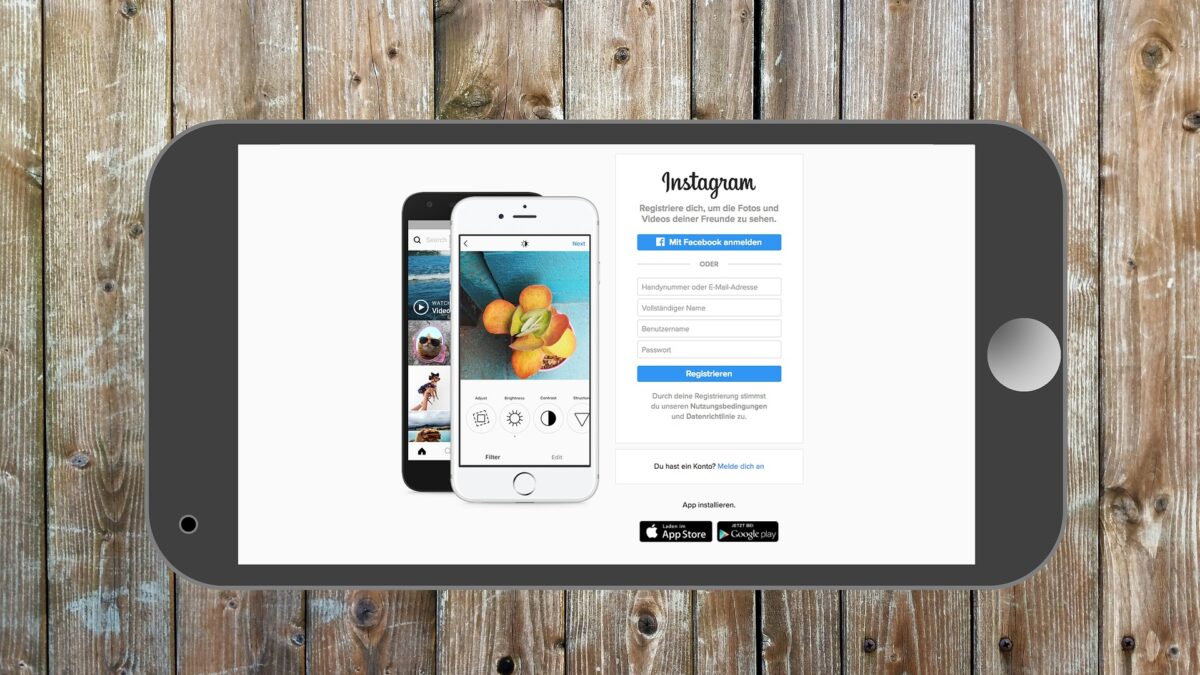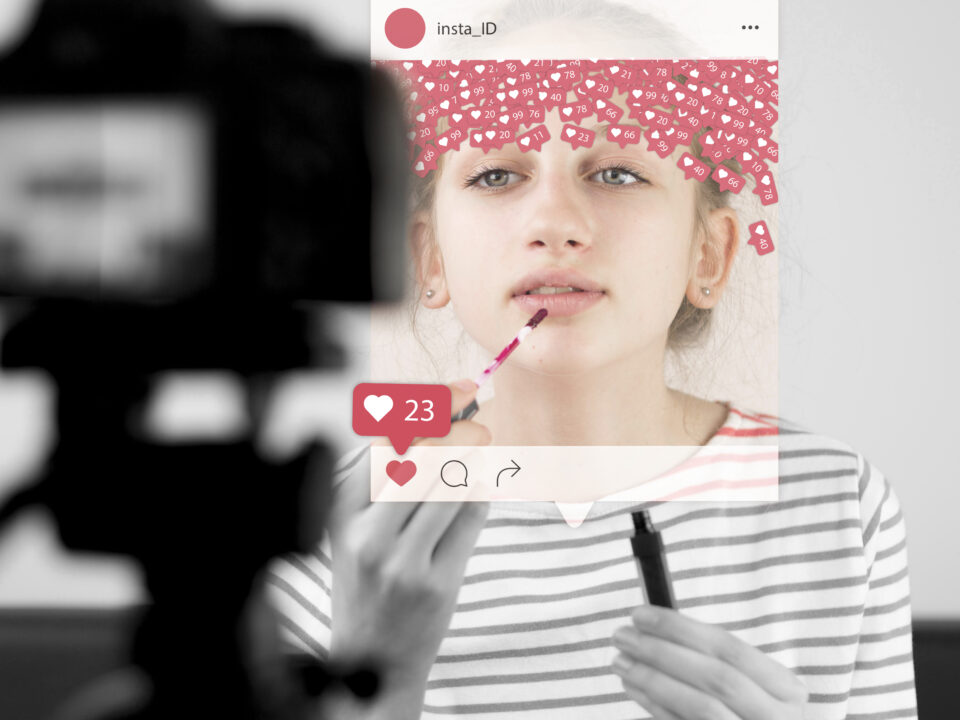- ⚡ Buy real followers with fast delivery!
- [email protected]
Ditch the Noise: Your Ultimate Guide to Disabling Instagram Suggestions

Guide to Instagram: Tracking Activity and Removing Unwanted Followers
July 10, 2023
Crack the Code: How to Do a Reversed Instagram Image Search
July 10, 2023Welcome to the exciting world of Instagram! You've likely noticed that Instagram offers 'suggestions'—profiles you might be interested in following. It's a clever feature Instagram uses to help us discover new accounts, often related to what we like and who we already follow.
If you're an Instagram user wanting to get more Instagram views, this feature can prove helpful, acting as an automatic promoter of your profile to potential followers.
But what if these suggestions aren't quite hitting the mark? Have you ever received suggestions for accounts that do not interest you? Or, have you found your account being suggested to people you would rather it wasn't?
That's when understanding how Instagram suggestions work becomes crucial. Not only does it help manage your feed better, but it also ensures you're connecting with the right community. Knowledge is power, so let's dive in and learn how to control those Instagram suggestions.
Unraveling the Instagram Suggestion Algorithm
Let's delve into the magic behind Instagram's suggestion feature. Its clever algorithm keeps tabs on several things to tailor your suggestions.
Firstly, it pays attention to your mutual friends. The thinking here is pretty simple—if you and another Instagram user have a lot of mutual friends, you might be interested in following each other.
It's like when you're at a party, and you meet a friend of a friend. You already have a shared connection, making striking up a conversation much easier.
Next, Instagram looks at your activity. It's like an intelligent robot constantly learning about your likes and dislikes. Additionally, Instagram notes if you often visit certain profiles, like certain posts, or leave comments. So, don't be surprised if these accounts appear in your recommendations.
Your search history also plays a vital role. Say you're curious about a celebrity and check out their profile once or twice. Instagram will notice this and might suggest you follow them.
Now, let's talk about linked socials. Since Instagram and Facebook both fall under the Meta umbrella, they share some data. If you're friends with someone on Facebook, Instagram might suggest you follow their Instagram account.
This happens even if you're not logged into Facebook through Instagram, and it doesn't matter if you're using a personal or business account.
Moreover, your location and device info play a part in suggestions. Instagram uses your location data to suggest users who live near you or visit the same places. And, if you have two separate accounts on the same device, Instagram may suggest profiles from one account to the other.
Finally, if you've synced your phone contacts with Instagram, the app can suggest these contacts for you to follow. After all, these are people you know, so you might want to connect with them on Instagram too.
In essence, Instagram's suggestions aren't random—they're built from a complex web of connections. Understanding this can help you navigate your suggestions more effectively.
How to Disconnect Phone Contacts from Instagram
If you want to stop seeing your phone contacts in your Instagram suggestions, you can disconnect this feature. Here's a simple step-by-step guide to help you:
- Launch the Instagram app on your smartphone. You'll see your avatar at the bottom right of the screen. Tap on it to go to your profile.
- In the top right corner of your profile, you'll see three horizontal lines. Tap on them to open the menu.
- From the menu, select 'Settings.' It's usually at the bottom.
- In the 'Settings' menu, find and select 'Account.'
- In the 'Account' section, you'll find an option named 'Contact syncing.' Tap on it.
- You'll now see a switch next to 'Connect Contacts.' If the switch is blue, that means your contacts are connected. Tap the switch to turn it off.
And there you have it! By following these steps, you've successfully disconnected your phone contacts from Instagram. Now, Instagram will stop suggesting your phone contacts for you to follow.
This means your suggestions will be based purely on your Instagram activity, which can help you discover more new and interesting profiles.
Removing Specific Accounts from Suggestions
Let's say there's a certain account that keeps popping up in your Instagram suggestions, and you'd prefer not to see it anymore. You can easily remove it. Here's how:
- While scrolling through your feed, you'll likely come across the 'Suggestions For You' section. This usually appears after the first or second post. If the account you want to remove is there, just tap the small 'x' icon in the top-right corner of the account's box.
- By tapping the 'x,' you tell Instagram that you're not interested in this particular profile, and it won't suggest it to you anymore.
However, remember, there's a catch. Once you remove an account from your suggestions, you can't undo it. Additionally, Instagram will not suggest your profile to these users either.
This might not matter to you if you're using Instagram for personal use. But if you're trying to grow your account or a brand, think twice before hitting the 'x.' Every profile you remove from your suggestions could be a potential follower lost.
In the end, removing specific accounts from your suggestions gives you more control over who you see and interact with on Instagram, making your social media experience more personalized.

Turning Off 'You Might Know' Notifications
Apart from suggesting accounts in your feed, Instagram has another way of recommending users to you: the 'You Might Know' notifications.
These pop-up messages might sometimes cause confusion, making you believe that you've gained a new follower. In reality, it's Instagram's way of suggesting a user you might want to follow.
If you're finding these notifications more distracting than useful, there's good news - you can switch them off. Here's how you can get this done:
- Open the Insta app and go to your profile by tapping on your profile picture located in the bottom-right corner of the screen.
- Once you're on your profile, tap on the three horizontal lines (or 'hamburger' menu) at your screen's top-right corner. This will open up a side menu.
- In the side menu, tap on 'Settings' and then on 'Notifications.' This will lead you to a page where you can manage all your Instagram notifications.
- In the 'Notifications' section, tap on 'Following and Followers.' Look for 'Account Suggestions' and tap on 'Off.'
That's it! You've now disabled the 'You Might Know' notifications. From now on, you'll only receive notifications that truly matter to you, helping you streamline your Instagram experience.
Hiding Your Account from Instagram Suggestions
Sometimes, you might want your Instagram presence to be a bit more private. Maybe you don't want to be suggested to random users or even friends. No worries! Instagram respects your privacy choices and gives you the option to hide your account from their suggestions.
There are several reasons why you might want to do this. Perhaps you're maintaining a low profile or using Instagram purely for browsing and not for networking. Whatever your reason may be, this feature can be quite handy.
However, remember that this feature is only available on the desktop version of Instagram. Here are the steps you need to follow to make your account 'invisible' to Instagram suggestions:
- Open Instagram on your desktop or laptop and log into your account.
- Click on your profile picture in the top-right corner, then choose 'Profile.'
- Once you're on your profile, click on 'Edit Profile.'
- Scroll down to the bottom of the page. There, you'll see an option saying 'Similar Account Suggestions.'
- Uncheck the box next to this option.
- Click on 'Submit' to save your changes.
And that's it! Your Instagram account will now be hidden from other users' suggestions, giving you that added layer of privacy.
Enhancing Instagram Presence Without Suggestions
One might think that hiding your account from Instagram suggestions could hamper your growth. But the truth is, there are plenty of ways to enhance your Instagram presence and attract more Instagram followers without depending on suggestions. Two key strategies you can use are refining your profile design and optimizing your 'link in bio' page.
Your profile is the first thing potential followers see when they visit your page. It's like the window display of your personal brand or business. Therefore, a well-thought-out profile design is crucial to attracting more Instagram followers.
Strive to impress users right away with your profile. Keep everything on your page consistent regarding theme, color palette, and style. Remember, your profile should tell a cohesive story about you or your brand.
Another effective way to promote your brand on Instagram is by making the most out of the single external link you're allowed to put in your bio, popularly known as the 'link in bio.'
This is an invaluable tool you can use to connect with your audience on different platforms. You could use it to link to your latest blog post, YouTube video, product page, or even a landing page that houses links to all your other social media profiles.
To create a high-impact link in bio page, use a template. It's simple - sign up, replace the default information with yours, and voila! Your link-in-bio page is ready to direct your followers exactly where you want them to go.
By focusing on these strategies, you can continue growing your Instagram presence, even if your account doesn't appear in the suggestions.
Boost Your Instagram Following with Our Exceptional Range of Products
Buy Instagram Views
From $0,99Buy Instagram Followers
From $3,99Buy Instagram Auto Likes
From $2,99Buy Instagram Comments
From $2,99Buy Instagram Likes
From $0,99
Takeaway
As one of the most influential social media platforms, Instagram is constantly evolving to provide a tailored experience to its users. Among the features it offers, the suggestion algorithm stands as a double-edged sword.
On the one hand, it can help expose us to new content and people that align with our interests and could potentially increase our reach and engagement. On the other hand, it can sometimes lead to irrelevant or even intrusive suggestions that might clutter our feed.
However, the beauty of Instagram is that it places a significant degree of control in the hands of its users. Whether you want to disconnect your phone contacts, remove specific accounts from suggestions, or turn off 'you might know' notifications, our discussed steps make it possible.
You can even choose to hide your account from suggestions entirely, a choice that offers both privacy and the challenge of growing your audience organically.
Ultimately, how you navigate Instagram and how much you let it influence your social media journey is entirely up to you. If you want to customize your Instagram experience based on your goals, learning how to use and manage the suggestion feature is important.
So go ahead, take the driver's seat, and steer your Instagram experience in the direction that benefits you the most.