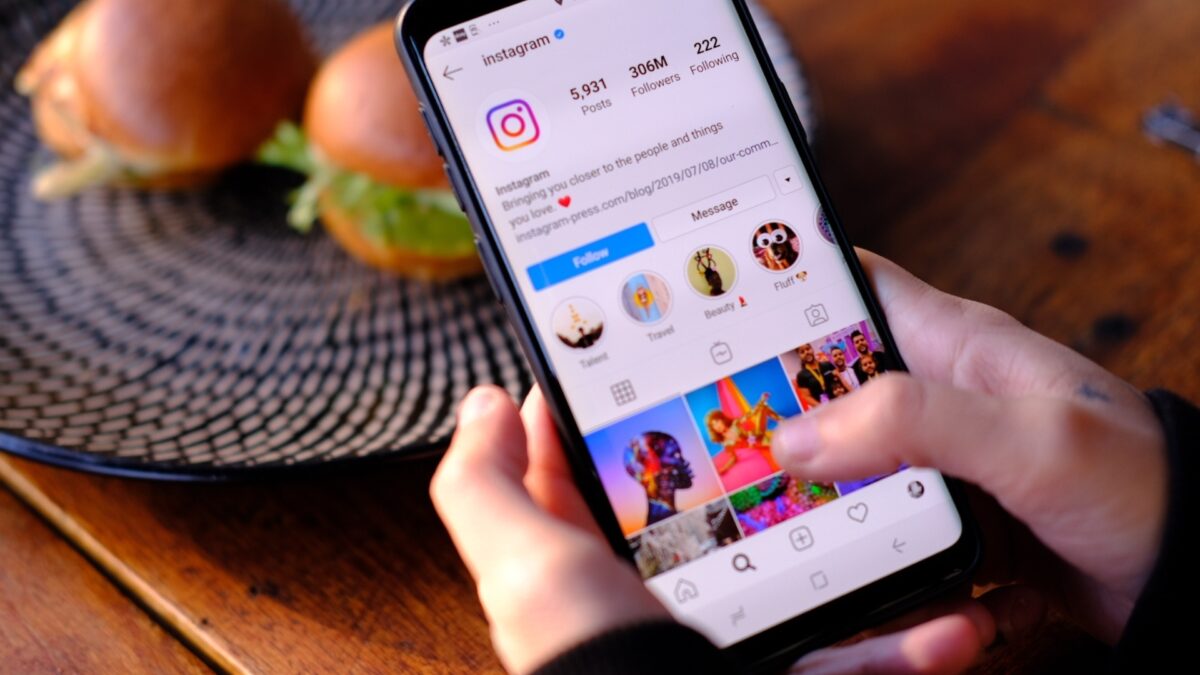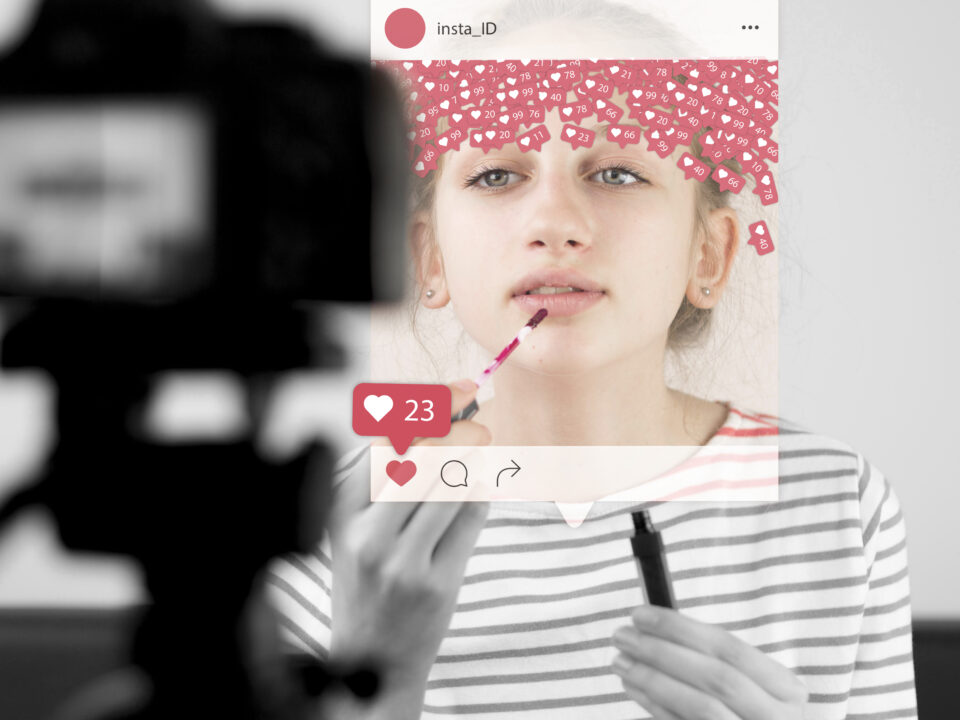- ⚡ Buy real followers with fast delivery!
- [email protected]
Decoding Instagram’s Privacy: Can Others See Your Followers, and Why Can’t You Follow Users?

What Does Shadowbanned on Instagram Mean, and How to Avoid It?
June 9, 2023
Maximizing Engagement: Your Complete Guide to Sharing Youtube Videos on Instagram
June 9, 2023Instagram! It's a buzzword you can't escape these days. This photo-sharing app has gone from being a fun hobby to a daily routine for millions.
From sharing snippets of daily life to tracking global trends, Instagram is everywhere. But at the core of this social media giant are its features such as 'followers' and 'following.'
However, do you know all the ins and outs of these features? You might be wondering if others can peek into your followers list or why, at times, you're unable to follow some users. And you're not alone; many are just as curious.
This article will unwrap the mystery behind Instagram's privacy settings. We'll delve into who can see your followers, why you might be unable to follow certain users, and, most importantly, how to keep your Instagram life just how you want it. Let's dive in!
Understanding Instagram's Follow Feature
Picture Instagram as a bustling city. Your profile? It's your home. Your followers? They are the visitors who come knocking. The people you follow? They are the other homes you enjoy visiting. Simple, right? Not so fast. Like every city, Instagram has its rules, its paths, and its secrets.
The 'Follow' feature is your passport to an adventure on Instagram. When you tap that follow button on someone's profile, you can access their public posts and stories - it's like getting a VIP pass to their Instagram life. Similarly, when someone follows you, they get the same pass to your profile.
This interaction also forms the base of how to attract more Instagram followers. The more engaging your content, the higher the chance you have of encouraging people to hit that 'Follow' button
But here's the twist: the follow feature isn't just one-way traffic. When you follow a person, and they follow you back, you become 'mutual followers.' That's like saying, "You visit my house, and I'll visit yours." It's a two-way street.
Still, Instagram throws in some quirks. You might notice the 'Follow Back' button. This appears when someone follows you, but you aren't following them. It's a quick way to become mutual followers.
These are the basics. But there's more to it. Sometimes, you might not be able to follow someone, or others might not be able to follow you. Sounds puzzling? Don't worry! We will walk through this and help you understand why these situations occur. So, let's keep going!
Privacy Settings on Instagram
Ready to dive deeper into the Instagram world? Let's explore privacy settings, the invisible barrier controlling who can visit your Instagram home.
By default, Instagram profiles are public. This means that anyone, even people without an Instagram account, can view your posts, stories, and list of followers and following. However, if you want to add a layer of privacy, you can.
Turning your account into a 'private' account is like adding a gate to your house. People must request and receive your approval to follow you. Also, only your followers can see your posts, stories, and list of followers and following. It's a handy way to control who gets that VIP pass to your Instagram life.
Still, how do you switch to a private account? It's easy! Go to your profile, tap on the menu, then on 'Settings.' From there, you tap 'Privacy' and then 'Account Privacy.' Here, you can switch on the 'Private Account' option.
However, remember that switching to a private account won't affect your existing followers. You might need to remove followers you don't want manually. Additionally, you can do this by going to your followers list, tapping on the three dots next to the person's name, and then 'Remove.'
Overall, your Instagram home can be as open or as private as you want it to be. You hold the key to your privacy settings, and the power to decide who gets a peek into your Instagram world is in your hands.

Reasons You Might Not Be Able to Follow Someone on Instagram
You might be thinking, "Okay, I get it. But sometimes, I just can't follow people on Instagram even if I want to. What gives?" Great question! Let's unmask these little mysteries. Here are four possible reasons you might not be able to hit that follow button:
- Blocked: Yes, Instagram can feel like a party, but sometimes, someone might not want you to join their fun. If a user has blocked you, you won't be able to follow them or see their posts. It's like they've hidden from you in the Instagram maze.
- Private account: A private account is like a secret club. You can only follow them if they let you in. If your follow request stays pending for too long or disappears, they might have declined your request. Remember, it's their right to choose who can see their content.
- Account suspended or deleted: If Instagram has suspended or deleted an account due to policy violations, you won't be able to follow them anymore. It's like they left the Instagram party without saying goodbye.
- You've reached the maximum limit: Did you know there's a cap on how many people you can follow on Instagram? It's true! Instagram allows you to follow up to 7,500 users. If you hit that number, you'll have to unfollow some before you can add more.
- Server issues: Sometimes, Instagram itself might have technical problems. You may face temporary issues while trying to follow users. A quick app restart or waiting for a while should help.
- You're on a follow ban: Instagram might have imposed a temporary ban on your account. This could happen if you've followed too many accounts too quickly - Instagram might see this as spammy behavior. Once the ban lifts, you'll be able to follow again. It's Instagram's way of saying, "Hey, slow down!"
- Account age: If your account is relatively new, Instagram places limits on how many people you can follow in a certain period to prevent spammy behavior. As your account gets older, this limit increases.
- Internet connection issues: Simple but true. A weak or disrupted internet connection can cause difficulties when trying to follow others.
Always remember Instagram is designed to foster respect and healthy user interactions. If you can't follow someone, it could be a sign to respect their privacy or to adhere to Instagram's community guidelines. Instagram is an awesome party, but let's remember to party responsibly!
How to Manage Your Privacy on Instagram
You've learned a lot about Instagram's privacy settings, but how can you make them work for you? How can you manage your privacy and have control over who sees your life through Instagram's lens? Here are five simple steps:
Profile privacy: Instagram gives you a choice: have an open house or create a secret club. It's your call! Go to 'Settings,' then 'Privacy,' and then 'Account Privacy.'
To make your account private, simply activate the "Private Account" button. Doing this will mean only people you approve can follow you and see your posts. Be a little picky; it's your right!
Story privacy: Instagram Stories is a great way to share bits of your day. But what if you want only certain people to see them? No problem! Go to 'Settings,' then 'Privacy,' and then 'Story.'
Here, you can pick who gets to see your Stories and who doesn't. Crafting and sharing interesting stories can also be a strategy to get more likes on your posts. It's like sending VIP passes for your own private show.
Blocking users: Let's face it. Some people can be a bit annoying. But don't worry; Instagram has your back. You can block users on Instagram who are causing you trouble. Go to their profile, tap on the three dots at the top, and hit "Block." It's like having a magical wand that makes them disappear!
Manage your followers: You can also remove followers from your list. Go to your followers list, tap on the three dots next to a follower's name, and choose "Remove." No need for any awkward conversations.
Control comments: If someone's comments are less than kind, you can control who comments on your posts. Go to Settings, then Privacy, and then Comments. Here, you can pick who gets to comment on your posts. Remember, it's your party, and you get to make the rules!
As you can see, Instagram is all about making sure you have a good time while keeping things safe and respectful. So go ahead, explore these features, and take control of your Instagram privacy. You're the boss of your Instagram world!
Attract More Instagram Followers on Your Profile with Our Products
Buy Instagram Views
From $0,99Buy Instagram Followers
From $3,99Buy Instagram Auto Likes
From $2,99Buy Instagram Comments
From $2,99Buy Instagram Likes
From $0,99
The Bottom Line
In the ever-expanding universe of Instagram, we're in control. From deciding who can follow us to choosing who we can share our Stories with, Instagram respects our need for both social connections and privacy.
Each setting is a powerful tool, offering us control over our digital world, shaping it into a space of joy and devoid of worry.
Yet, as we navigate this world, let's remember to respect others' choices as much as we cherish ours. Instagram is more than a platform; it's a delicate balance between sociability and privacy. It's about shaping our digital journey while honoring the boundaries of others.
With privacy on the one hand and social connection on the other, we're all set for an exciting, safe, and enjoyable Instagram experience.
Frequently Asked Questions
Are you still have questions about Instagram privacy? You're not alone. Here, we'll tackle some of the most common queries to help you get a better grasp.
Can People Tell If You Look at Their Instagram?
Nope! Rest easy. Instagram doesn't allow users to see who has viewed their profile or posts. The only place you can see who's checked out your content is on your Instagram Stories, where a view list is available.
Can You Hide Your Followers on Instagram?
Sorry, folks. Instagram doesn't currently offer an option to hide your follower list, and the only way to achieve this is to switch your account to private, where only approved followers can view your content and follower list.
Why Can't I Follow Someone on Instagram, Even Though Their Account Isn't Private?
There might be a few reasons. Instagram could temporarily block you due to suspected spammy behavior, or the user could have blocked you. Check if you can see or comment on their posts to figure it out.
Can Someone I Blocked Still See My Content?
No way. When you block someone, they can't see your posts, Stories or even find your profile. If they try, it'll look like you've disappeared off the face of Instagram!
What Does Instagram Do to Ensure My Privacy?
Instagram takes privacy seriously. It has many measures in place to ensure you're safe, such as secure login information, clear privacy policies, and regular updates to enhance security. It also gives you plenty of settings to tailor your privacy as you wish.