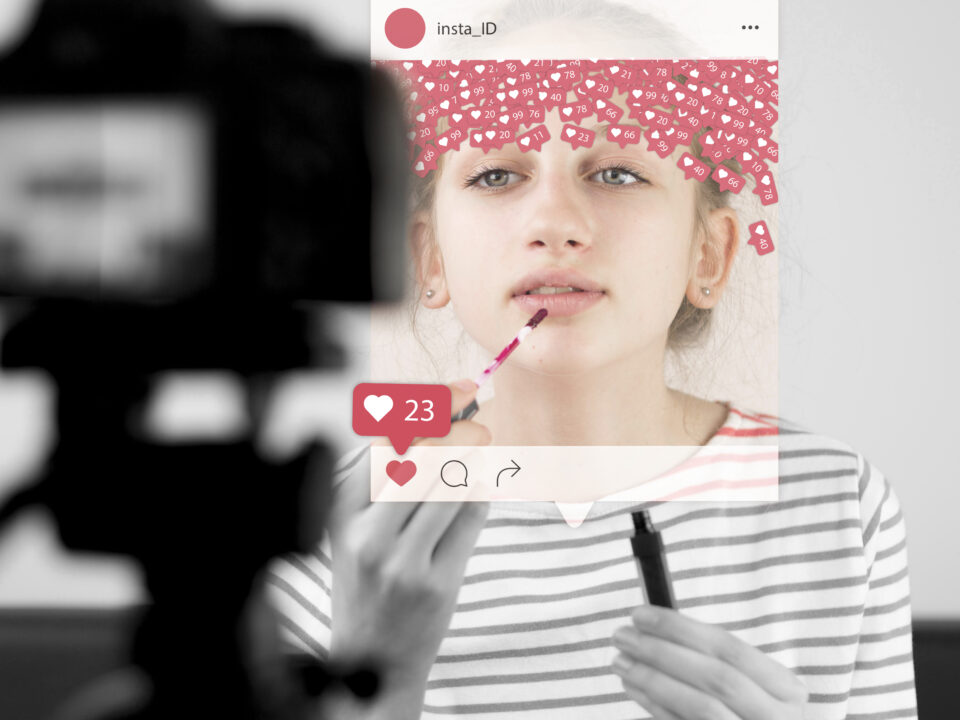- ⚡ Buy real followers with fast delivery!
- [email protected]
Get Creative: How to Change Fonts on Instagram

No More Limits: How to Watch Instagram Live on PC and Mobile!
August 2, 2023
Instagram Insights: How to Find out What Your Friends Really Like
August 2, 2023Have you ever felt your Instagram posts, captions, or bio could use a little extra flair? You're not alone. Instagram is a platform known for creativity and self-expression. One simple but impactful way to jazz up your posts is through font customization.
But here's the thing, Instagram doesn't offer a variety of font styles. You're mostly stuck with what the app provides, which can feel limiting, especially if you want your posts to stand out or match your unique style.
However, guess what? You're in luck! Despite Instagram's limited in-app options, there are still ways to play around with fonts and give your text a fresh new look.
This article will guide you on how to break free from Instagram's default fonts and embrace a world of typography that can make your profile pop. Get ready to add some extra personality to your Instagram experience!
Why Changing Instagram Fonts Matter
Everyone loves Instagram! It's where we share our favorite snapshots, enjoy our friends' posts, and explore a world of visual storytelling. But have you ever thought about the fonts you use on Instagram?
While we often focus on the pictures, the words we pair with them are just as important. The fonts we use can make a massive difference in how our content is perceived.
Think about it. The font you choose is like the outfit your words wear. It can express your personality, style, or mood just as much as the actual text does. If your font is dull and ordinary, it might not catch people's attention. However, if it's unique and stands out, it can make your posts more memorable.
Changing your Instagram fonts can help you create a consistent style across all your posts, making your profile more professional and cohesive. This method could be the secret sauce to get more likes on your posts!
Using Instagram for your business or personal brand is incredibly vital. A distinctive font can become part of your brand identity, making your content instantly recognizable to your followers.
So, the fonts you use on Instagram aren't just a minor detail—they can be a powerful tool for self-expression and brand building. Ready to learn how to change them? Let's dive in!
How Instagram Handles Fonts by Default
Okay, before we get into changing your Instagram fonts, let's first understand how Instagram handles fonts by default.
When you start typing a caption or comment or filling out your bio on Instagram, you'll notice the app uses a standard, easy-to-read font. Additionally, Instagram chose this default font to keep things simple and uniform across all user experiences. So whether you're writing a heartfelt caption or jotting down a quick comment, you're doing it in the same font style.
Now, what about Instagram Stories? Well, Stories offer a bit more variety. When you type text in your Story, the first style that pops up is what Instagram calls "Typewriter."
But that's not your only choice. There are four more font options: Strong, Classic, Modern, Neon, Meme, etc. To change the style, you simply click on the font name at the top of your screen, and it'll cycle through these options.
However, even with these choices, the variety is somewhat limited. For many Instagrammers, these options might not be enough to express their unique style or maintain their branding. Though don't worry, there are ways to break free from these constraints, and that's what we'll explore next!
Guide on Changing Fonts for Instagram Stories
Great, now let's dive into the fun part—changing fonts for Instagram Stories. Though Instagram offers only nine font styles for Stories, there are a few tricks you can use to tap into more variety.
The first option to expand your font styles is to use an image-editing app such as Canva. Using such an app, you can create a customized image, add text in various fonts, and then upload it directly to your Instagram Story. The steps are straightforward:
- Open the app and create a new design.
- Choose a background image or color.
- Add your text and play around with the font styles, sizes, and colors until you're happy with the result.
- Save the design and upload it directly to your Instagram Story.
The second method involves using an Instagram Story template. These are especially handy if you're new to design or short on time. The templates already have preset designs, fonts, and backgrounds. All you need to do is plug in your content.
There are many apps available with a wealth of templates, such as Adobe Express and Unfold. Here's how to use them:
- Download the app and browse through the Instagram Story templates.
- Choose one you like, and add your text.
- Adjust the design, if needed, save it, and upload it to your Story.
Remember, the key to captivating Stories is not just a stylish font but also a cohesive design. Mixing and matching fonts, colors, and images allows you to create Stories that grab attention and express your unique personality or brand. These methods give you the creative freedom Instagram's in-app options lack.

Guide on Changing Fonts for Bio, Captions, and Comments
While Instagram doesn't allow you to change the font directly in your bio, captions, and comments, it doesn't mean you're stuck with the standard font. You can use a variety of font generators to give your texts a fresh and unique look.
Let's look at how you can do this.
- Find a font generator: First, find a font generator you like. A few popular ones include "Fonts for Instagram" and "Cool Symbol." These tools offer a variety of font styles to choose from. Most of them work similarly: you type your text into the tool, and it shows you the same text in various fonts.
- Select and copy your text: Once you type your text into the generator, you can scroll through the options and select the font you like best. After you've made your choice, simply click the "copy" button next to your chosen font.
- Paste your text on Instagram: Now head back over to Instagram and paste your text where you want it. If it's for your bio, click on "edit profile" and paste your text into the relevant box. For comments and captions, simply paste your text into the writing field.
The "Fonts for Instagram" app stands out as a handy option because it's an all-in-one tool for creating eye-catching bios, captions, and comments. You can not only switch up your font but also add text decorations and emojis.
With "Cool Symbol," you can even add unique symbols to your text to make it stand out more. Like sprinkling a bit of magic, these small tweaks can transform your Instagram profile from ordinary to extraordinary!
Always remember, though, the goal is readability as much as it is creativity. So, choose a font that reflects your style while still being easy for your followers to read.
Best Practices for Using Custom Fonts on Instagram
When playing with fonts on Instagram, it's essential to remember a few crucial practices. While exploring new fonts can be fun, some best practices ensure your texts are not only stylish but also effective and user-friendly.
Avoid overuse: Custom fonts are like the cherry on top of a sundae. Too many cherries, and the sundae is no longer enjoyable. The same goes for fonts. Don't overuse fancy fonts and symbols, especially if you're running a business account. A page full of extravagant fonts might look less professional and harder to read. So, moderation is key.
Choose readable fonts: There's no point in having a fancy font if your followers struggle to read it. Always prioritize readability over style. If your followers can't understand your text, they might skip it altogether.
Consistency is key: Try to be consistent with your font choice. Using too many different fonts can make your page seem cluttered and disjointed. A consistent font style contributes to your overall brand aesthetic and makes your profile look more organized and professional.
Use custom fonts to highlight: You can use custom fonts to highlight specific parts of your bio, captions, or comments. For instance, you might use a different font to highlight call-to-actions, quotes, or important information.
Test different options: Finally, don't be afraid to experiment. Test different fonts and see how your audience responds. What works for one profile might not work for another, so feel free to try different things until you find what works best for you.
Remember, custom fonts are a way to express your individuality and enhance your Instagram presence.
By keeping these best practices in mind, you can ensure your Instagram texts are not only unique and stylish but also effective and reader-friendly. With the right font choice and consistency, you could lure more Instagram followers and build a more substantial online presence.
Get More Likes and Comments on Your Instagram Posts with Our Products
Buy Instagram Views
From $0,99Buy Instagram Followers
From $3,99Buy Instagram Auto Likes
From $2,99Buy Instagram Comments
From $2,99Buy Instagram Likes
From $0,99
Ending Thoughts
Navigating the world of Instagram fonts might seem daunting, but it doesn't have to be. With the right tools, a bit of patience, and creativity, you can give your Instagram profile a unique touch.
Whether it's adding more flair to your stories or making your bio stand out, changing Instagram fonts opens a world of possibilities.
Always remember to keep it clear, consistent, and considerate to your readers. It's all about finding the perfect balance between style and readability. So, go ahead and start your font adventure on Instagram today, and watch as your profile becomes a unique reflection of your personality.