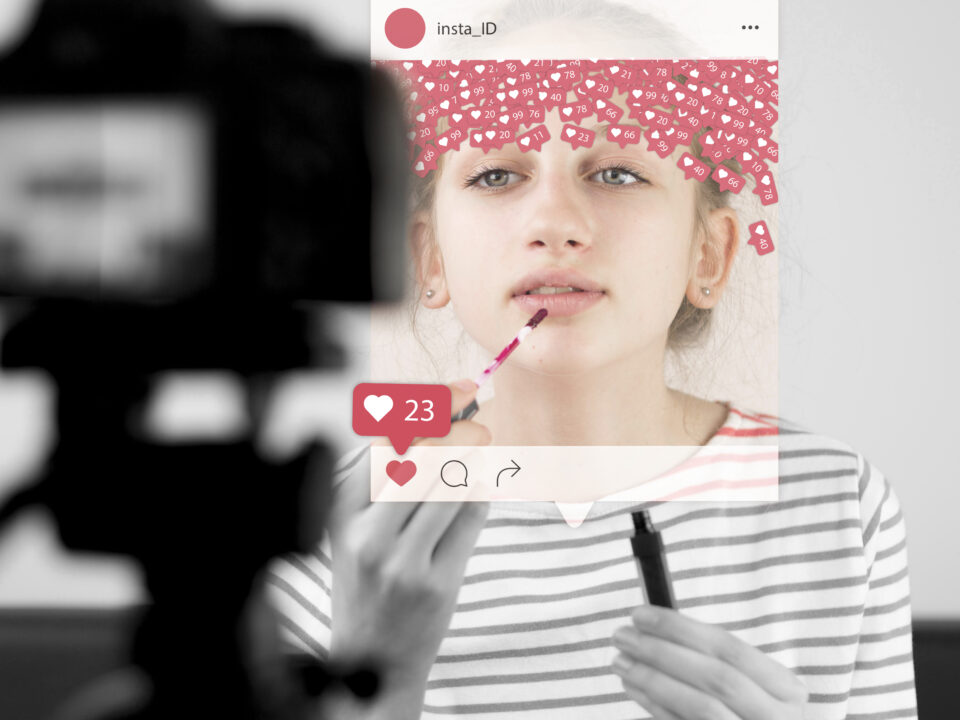- ⚡ Buy real followers with fast delivery!
- [email protected]
Mastering Instagram Live: A Guide to Broadcasting on Your Computer & Controlling Comment Visibility

10 Quick Fixes for the ‘Instagram Not Loading Pictures’ Problem
June 9, 2023
Instagram Reels: A Complete Guide to the New Era of Social Media Content Creation
June 22, 2023In the ever-evolving social media landscape, Instagram Live stands as a dynamic and interactive feature that brings creators and their audiences closer. Through live broadcasting, it allows real-time engagement, making it a powerful tool for content creators, influencers, and businesses alike.
However, while interaction is a crucial aspect of these live sessions, managing the comments section can sometimes be overwhelming and, at times, distracting. That's where controlling the visibility of comments comes into play, a feature that gives you a streamlined, interruption-free live experience.
In this comprehensive guide, we'll delve deep into the world of Instagram Live, exploring how to use it effectively on your computer and, importantly, mastering the art of comment control. By the end of this article, you'll be well-equipped to create engaging and uninterrupted live sessions. So let's jump in and start mastering Instagram Live!
What Is Instagram Live?
Instagram Live is a powerful feature offered by Instagram, one of the world's most popular social media platforms. With over a billion users worldwide, Instagram continually expands its offerings, and Live is one of its most interactive features yet. But what exactly is Instagram Live? Let's explore.
Instagram Live allows users to broadcast videos in real-time to their followers, making it an instant and dynamic mode of communication.
When a user initiates a live broadcast, their profile picture is marked with a colorful ring, and the word "Live" appears at the front of their followers' Stories bar. By tapping on it, followers can tune into the live video, watch, react, and interact through the comments section.
What sets Instagram Live apart from regular Instagram Stories is its real-time nature. While stories allow you to share pre-recorded videos, Live happens right at the moment, giving your followers a chance to experience and engage with your content as it unfolds.
From casual daily updates to Q&A sessions, product launches, tutorials, and interviews, Instagram Live is versatile enough to cater to various content forms.
Moreover, the Live feature also supports a co-hosting function. This means you can invite another user to join your live video, transforming a solo broadcast into an interactive conversation or interview. This opens up endless possibilities for collaborations and cross-audience engagements.
In essence, Instagram Live is a fantastic tool for real-time, interactive content creation. However, as thrilling as live interactions are, they can sometimes be overwhelming, especially when it comes to managing incoming comments.
That's why learning how to control comment visibility is necessary for a smooth live broadcasting experience, which I'll cover in this guide. So, buckle up as we dive deeper into mastering Instagram Live!
Benefits of Going Live on Instagram
Harnessing the power of Instagram Live offers numerous benefits, especially if you're looking to build deeper connections with your followers or enhance your brand's visibility. Here are some of the key advantages you'll discover when you go live on Instagram:
Real-time engagement: Instagram Live promotes instant interaction with your audience. Viewers can comment and react to your live stream in real time, facilitating a dynamic conversation that's hard to achieve with other content formats. This not only enhances viewer participation but also helps build a strong sense of community around your content or brand.
Direct connection with your audience: Instagram Live offers an unparalleled opportunity to connect directly with your followers. You can answer their questions, respond to their comments, or simply chat with them about your day. This direct, real-time connection makes your audience feel valued and seen, strengthening your relationship with them.
Immediate feedback: Whether launching a new product, sharing an idea, or asking for opinions, Instagram Live gives you instant feedback. This direct interaction allows you to gauge your audience's reaction and adjust your strategies accordingly, making it an excellent tool for market research.
Increased visibility: Instagram prioritizes live videos in the Stories section of the app, positioning your profile right at the forefront when you're live. This prominence helps to attract more viewers, extending your reach beyond your current follower base.
Authenticity: Instagram Live provides a platform to showcase the unedited, unfiltered side of your life or your brand. This authenticity can greatly appeal to viewers, helping to build trust and loyalty among your followers.
With these numerous benefits, it's clear that Instagram Live can be a game-changer for anyone looking to elevate their Instagram presence.
Up next, we'll guide you on how to broadcast Instagram Live directly from your computer and how to manage comments during your live sessions effectively. Let's dive in!
How to Use Instagram Live on a Computer
Instagram Live is a wonderful tool that, until recently, you could only operate from your mobile device. However, Instagram has now extended its functionality to computers, allowing you to broadcast directly from your desktop or laptop. Here's a simple, step-by-step guide on how to do this:
- Install a third-party broadcasting software: Instagram doesn't natively support live streaming from a computer. Therefore, you'll need to install third-party broadcasting software, such as OBS (Open Broadcaster Software), which is a free, open-source solution. After installing OBS on your computer, launch it to get started.
- Configure OBS for Instagram: Now, you must set up OBS to stream Instagram Live from your computer. To do this, you must set the correct output settings to match Instagram's live video requirements. In the OBS settings, ensure your video output is set to 720p, as Instagram does not support higher resolutions for live streaming.
- Set up your live stream: After configuring OBS, create a new "Scene" and a corresponding "Source." This could be your webcam if you're planning to stream live video or a display capture if you're sharing your screen.
- Connect OBS to Instagram: To connect OBS to Instagram, you'll need a streaming key. You can get this from an Instagram Live scheduling tool, such as Loola.tv or Yellow Duck. Once you receive your streaming key, enter it into the OBS settings.
- Go live: Once everything is set up, click on "Start Streaming" in OBS, and you'll be live on Instagram!
Remember, this is a somewhat technical process and may require some tinkering to get right. However, once it's set up, you'll have much more flexibility in running your Instagram Live sessions!
How to Hide Comments on Instagram Live
If you've ever attended or hosted an Instagram Live session, you know how comments can sometimes be a distraction. The good news is Instagram gives you control over the visibility of comments.
Here's a simple guide on how to hide comments during an Instagram Live stream, whether you're a viewer or a host.
Hiding Comments as a Host
When you're the one conducting the live session, it's easy to hide comments. Here's how:
- Start your Instagram Live session as you usually would.
- Once you're live, you'll see three dots near the comment box at the bottom of your screen. Tap on those dots.
- A menu will appear. From this menu, select "Turn off commenting."
- And that's it! Your viewers can no longer comment on your live stream.
If you decide to re-enable comments during the same live session, follow these same steps and select "Turn on commenting" from the menu.
Hiding Comments as a Viewer
If you're a viewer, you can also hide comments. Here's how:
- Tap anywhere on the screen during a live stream.
- A "Hide Comments" option will appear on the screen. Tap it.
- Now, you can enjoy the live stream without any comments distracting you.
If you decide to view the comments again during the same live session, simply tap on the screen and select "Show Comments."
By controlling comment visibility, you can create a more focused and enjoyable Instagram Live experience, either as a host or a viewer. Keep these steps in mind next time you go live or join a live stream on Instagram.
Enhancing Your Instagram Live Experience
Instagram Live gives us a fantastic platform for real-time interactions, but there are a few tips and tricks to making these sessions even more enjoyable and productive. Let's look at a few ways to enhance your Instagram Live experience.
- Promote ahead of time: Letting your followers know ahead of time about your Instagram Live session can increase the number of viewers. A simple post or story announcing the date and time of your live session can create anticipation among your followers.
- Make use of pinned comments: You can pin a comment at the top of your live stream. This could describe what the live is about or any other information you find crucial for your viewers to see.
- Engage with your viewers: Make it interactive. Ask questions, answer queries, and acknowledge comments. This interaction can create a strong connection between you and your followers, making them feel valued.
- Use good lighting and sound: Ensure you are in a well-lit area and that your sound quality is good. Additionally, this makes it easier for viewers to see and hear you, thus enhancing the live experience.
- Recap frequently: Not everyone joins at the start of the live session. Recapping every few minutes helps new joiners catch up and understand what you're discussing.
- Stay on topic: It's easy to get carried away with different discussions in a live session, but try to keep the conversation focused on the topic you announced.
By using these simple yet effective strategies, you can truly make your Instagram Live sessions a memorable experience for you and your followers!
Remember that the goal is not just to broadcast but to create an interactive and enjoyable experience for all involved. Happy streaming!
Attract More Instagram Followers with Our Products
Buy Instagram Views
From $0,99Buy Instagram Followers
From $3,99Buy Instagram Auto Likes
From $2,99Buy Instagram Comments
From $2,99Buy Instagram Likes
From $0,99
Wrapping Up
In the dynamic realm of digital communication, Instagram Live emerges as a potent instrument for real-time engagement, enabling us to form meaningful connections that span the globe.
With each Instagram Live session, we're not just viewers or hosts; we're architects of unique digital experiences. From managing comment visibility to delivering captivating content, we mold these spaces to our liking and intent.
As you dive deeper into the world of Instagram Live, remember this: every live session is a unique opportunity, a platform for you to share, learn, and grow. Each broadcast is a chance to attract more Instagram followers, inspire your audience, and create impactful connections.
Navigating this realm of live-streaming requires both understanding and enthusiasm. Now, equipped with the right knowledge and tools, you are prepared to step into the world of Instagram Live with newfound confidence. It's time to embrace your digital journey and create unforgettable Instagram Live experiences. The adventure awaits!