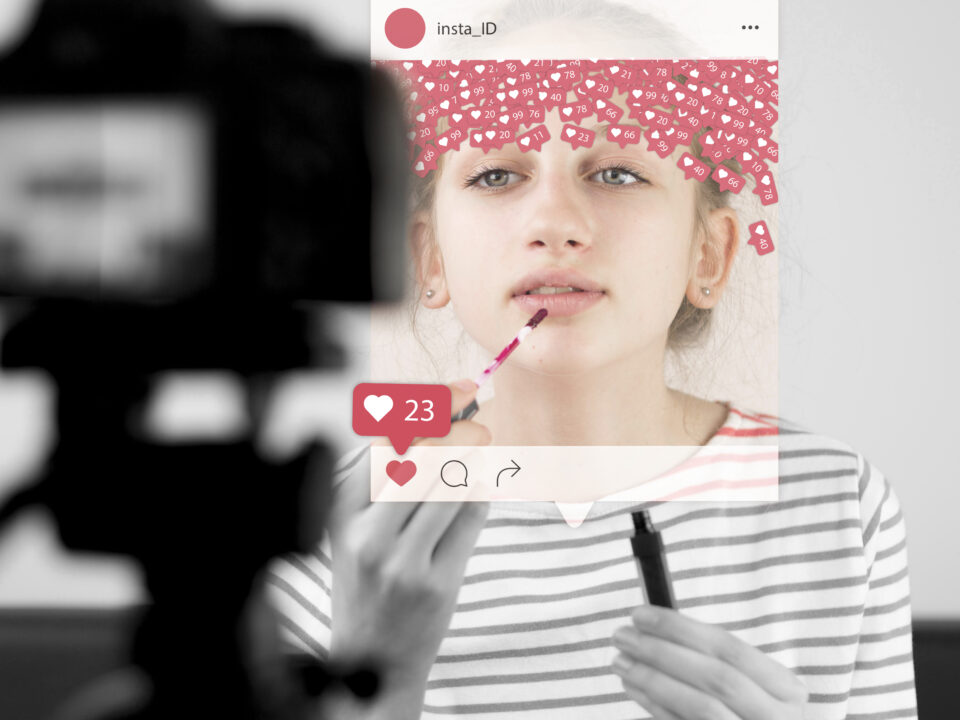- ⚡ Buy real followers with fast delivery!
- [email protected]
What Is an Instagram Carousel: A Guide to Multi-image Posts
10 Most-liked Instagram Photos of All Time
May 18, 2023
How to React to Messages on Instagram: A Step-by-step Guide
May 29, 2023Table of contents
Did you know that carousels, those nifty multiple-image posts, could be your golden ticket to getting more Instagram likes and engagement? They're more than just a trend; they're an effective tool in your social media toolkit.
Instagram Reels may be all the rage right now, but let's not forget the power of a good carousel post. Imagine your followers pausing their endless scroll, intrigued by your post, and swiping left to see more. That would be amazing, right?
In this guide, we'll dive into why carousels are a smart move for your Instagram strategy. We'll dish out tips, show examples, and spark ideas to get your creative juices flowing.
So, buckle up and grab your favorite drink; this will be your go-to guide for mastering Instagram carousels. Don't worry; there won't be any tea spilling here; we're all about that smooth carousel ride.
What Is an Instagram Carousel?
Ready to dive into what an Instagram carousel is? Don't worry; there's no spinning involved. Picture it like a mini photo album or a slideshow right in a single Instagram post. You can pack up to 10 photos or videos into one carousel.
Moreover, your followers can easily flip through them, just like turning the pages of a book, with a simple swipe to the left on their phones. And for those on a computer, they can just click the right arrow to see more.
Now, here's the fun part: each image or video in your carousel can have its own caption, geotag, and even product tags. That's like having multiple posts in one!
Plus, when you publish a carousel post, Instagram adds a little icon on the top right corner, which turns into a counter as your followers swipe through. That way, they can keep track of their journey through your mini-album.
But why should you care about carousels? Well, they're engagement goldmines! Research shows that carousels get more likes and comments than regular photos or videos.
In fact, depending on how many followers you have, carousels can get a 1.92% engagement rate. That's way above the average rate of 1.22%!
So, not only do carousels let you share more content in one go, but they also help you tidy up your feed and gain more Instagram likes. That's a win-win in my book!
When to Use an Instagram Carousel?
So, when's the perfect time to use Instagram carousels? Well, they're like Swiss army knives, versatile and handy in tons of situations. Let's explore some of these:
- Teaching Moments: Carousels are fantastic for sharing educational content. You can break down complex topics into simple, bite-sized parts.
- Show and Tell: Got data or an infographic? Make each part of it a separate slide in a carousel for easy viewing.
- How-to Guides: Step-by-step tutorials are a breeze with carousels. You can guide your followers one slide at a time.
- Your Brand's Tale: Tell your brand story through a sequence of images or videos that unfold like a mini-movie.
- Before and After Show off transformations, be it for a product, a customer testimonial, or a DIY project.
- Photo Collections: Got loads of photos from an event or trip? A carousel is your best friend. It keeps your feed neat while showing off all your snaps.
- Product Spotlight: Launching a new product? Use a carousel to reveal different features or angles.
- What's New: Share updates about your products or brand in an exciting, swipeable format.
- Fan Love: Showcase user-generated content. It's a great way to thank your community and encourage more interaction.
- Event Recap: Highlight key moments from an event. It's like a virtual scrapbook.
- Behind the Scenes: Give your followers a peek into what goes on behind the curtain. It makes your brand feel more personal and authentic.
Remember, the best part about Instagram carousels is that they give you more space to share and engage without overwhelming your feed. So, give them a try!
Getting the Perfect Fit: Instagram Carousel Size Requirements
Now, let's chat about getting your carousels looking just right. It's a bit like picking out a new outfit – you want it to fit perfectly. For Instagram carousels, there are three different 'fits' or aspect ratios you can play with:
- Square (1:1): This is the classic Instagram look – like a neat, perfect square.
- Horizontal (1.91:1): Picture this as a wide-screen TV. It's broader than it is tall.
- Vertical (4:5): Think of this like a portrait photo, taller than it is wide.
Regarding the nitty-gritty details, Instagram has some 'measurements' for the perfect fit. For images, aim for a resolution of 1080 x 1080 pixels, and that's like the size of the picture.
Furthermore, for videos, you have a bit more flexibility. They should be at least 600 x 600 pixels but can go up to a maximum resolution of 1080 x 1080 pixels.
Remember, just like picking out the perfect outfit, the key is to make sure your carousel feels right for you and your content. Happy posting!
Step-by-step Guide: Crafting Your Instagram Carousel Post
Ready to make your Instagram carousel post? Great! Let's get started. These steps are so easy you'll be a carousel pro in no time.
- First, brainstorm: Think about what you want to share. Are you showing a step-by-step process, sharing an exciting event, or maybe giving a behind-the-scenes sneak peek? Whatever it is, planning ahead will help you decide how many photos or videos you'll need.
- Gather your images or videos: Make sure they're all saved in your photo library. You can use up to 10 items, so don't hold back!
- Open up Instagram: Click on the '+' symbol at the top of your screen. Moreover, this is where the magic begins.
- Choose 'Post': This is the option you want for a carousel. You'll see a square icon with layers; that's your ticket to carousel town.
- Select your media: Choose the photos or videos you want to include. The order you pick them is the order they'll show up in your carousel. Make sure everything looks just right.
- Time for some editing: Now you can add some pizzazz! Apply filters, adjust brightness, or add a dash of color. Remember, you can edit each image or video individually to make each one shine.
- Add your words: Afterwards, write a catchy caption that grabs attention. You can also add a location, tag friends, or even sprinkle in some popular hashtags to get more eyes on your post.
- Check out the advanced settings: Here, you can add some hidden gems like alt text for your images. This is also where you can adjust preferences for comments and likes.
- Hit 'Share': Once everything looks perfect, it's time to set your carousel free. Click on 'Share,' and watch the likes roll in!
Just a tip before you go: double-check the order of your photos or videos before you post. You can't change the order once it's out in the world, but you can delete individual slides if necessary. And that's it; you're officially an Instagram carousel expert!

Planning Ahead: How to Schedule Your Instagram Carousel Posts
Ever heard the saying, "Work smarter, not harder?" Well, when it comes to posting your Instagram carousel, that's spot on. Let's learn how to schedule your post beforehand, so you can focus on other things, such as making your next fantastic carousel!
Scheduling with Facebook Creator Studio
- Get logged in: Head over to the Creator Studio and click on the Instagram button up top.
- Ready to post? Click on 'Create Post' on the left side, then pick 'Instagram Feed.' Perfect for carousels!
- Add your content: Click 'Add content' under where your caption will be. Choose the first photo or video for your carousel. After that, the 'Add content' button moves to the top of the caption box. Keep clicking it to add all your photos and videos.
- Time to schedule: Done adding everything? Great! Next to 'Publish,' there's a drop-down arrow. Click that, select 'Schedule,' and pick when you want your post to go live. Click 'Schedule' again, and you're all set!
Remember, you can only do this on a desktop, not your phone. But don't worry; there are other options for mobile users.
Scheduling with Social Media Management Tools
If you're a fan of using tools like Hootsuite or Sprout Social, you're in luck! You can schedule your Instagram carousels there too.
For Hootsuite Users:
- Start a new post with Hootsuite: Go to 'Planner' and tap 'New post' to get started.
- Choose your Instagram account: If you're managing multiple accounts, choose the one you're going to plan the carousel with.
- Add your caption: Put it in the 'Text' box.
- Add your photos or videos: Click 'Select files to upload' under 'Media.' All your chosen files will show up under 'Media.'
- Schedule or post now: You can post your carousel right away or pick a time to schedule it. Then, just tap 'Schedule.'
For Planable Users:
- Open Planable: You can do this on your desktop or mobile.
- Choose your workspace and Instagram account: You know the drill!
- Start your post: Click on 'start a post,' write your caption, and add your photos.
- Pick a time: Choose when you want your post to go live.
- Schedule it: Click 'schedule,' and you're good to go!
Remember, no matter what tool you use, scheduling your carousel posts helps you stay consistent and efficient. So, go ahead and plan your posts, then sit back, relax, and watch as your content hits Instagram right on schedule!
Why Instagram Carousel Posts Rock Your Feed!
Are you curious about the popularity of Instagram carousel posts? Well, We're here to tell you why they're more than just a passing trend. They're like a secret weapon in your Instagram marketing strategy!
1. Carousel Posts Boost Engagement
With carousel posts, you're not just sharing a single image or video but a whole set! And guess what? More content means more chances to catch the eye and get more Instagram comments.
Plus, Instagram's algorithm loves this kind of engagement. People seem to be spending more time on your post, which tells it, "Hey, this content is cool!" The result? More folks get to see your post in their feeds.
2. Carousel Posts Are Super Versatile
You can use carousels in so many ways. Want to show off different angles or close-ups of a product? Easy. How about a step-by-step guide or a before-and-after transformation? Carousel posts got you covered!
3. Your Posts Get a Second Chance
Here's a cool fact: If someone scrolls past your carousel post without seeing all the slides, they'll see your post again in their feed. But this time, it starts with the second photo in the carousel. It's like a second chance to grab their attention!
4. They're Great for Tutorials and Tips
Got a bunch of tips to share or a tutorial to show? Carousel posts let you present them in an easy-to-understand way. It's like a mini slide show right on Instagram!
5. They Help Maintain Your Brand Aesthetics
You can apply the same filter to all the images in a carousel post. This can help keep your Instagram feed consistent with your brand's look and feel.
6. They're Perfect for Panoramic Photos
Who said panoramic photos are tricky? You can share a series of photos with carousel posts as one seamless panoramic image. No more struggling with shaky hands on your phone!
Just a heads-up, if you're sharing videos, they should be in MP4 format, no bigger than 4 GB, and not longer than 60 seconds. Photos should be in JPEG or PNG format and under 30 MB.
So, you see, Instagram carousel posts are more than just a cool trend. They're a fantastic tool for engaging your audience, sharing loads of content, and boosting your overall Instagram game. Why not give them a try?
Get More Likes and Comments on Your Instagram Carousel Posts with Our Products
Buy Instagram Views
From $0,99Buy Instagram Followers
From $3,99Buy Instagram Auto Likes
From $2,99Buy Instagram Comments
From $2,99Buy Instagram Likes
From $0,99
Conclusion
Instagram carousel posts are a powerful tool that can take your social media strategy to the next level. They offer a unique way to engage with your audience, share more content, and boost your brand's visibility.
Whether you're looking to showcase a product, share a tutorial, or simply add some variety to your feed, carousel posts are your go-to solution.
So why wait? Dive in and start exploring the world of Instagram carousel posts today. Let your creativity shine, and see how this feature can bring a fresh spin to your Instagram game!